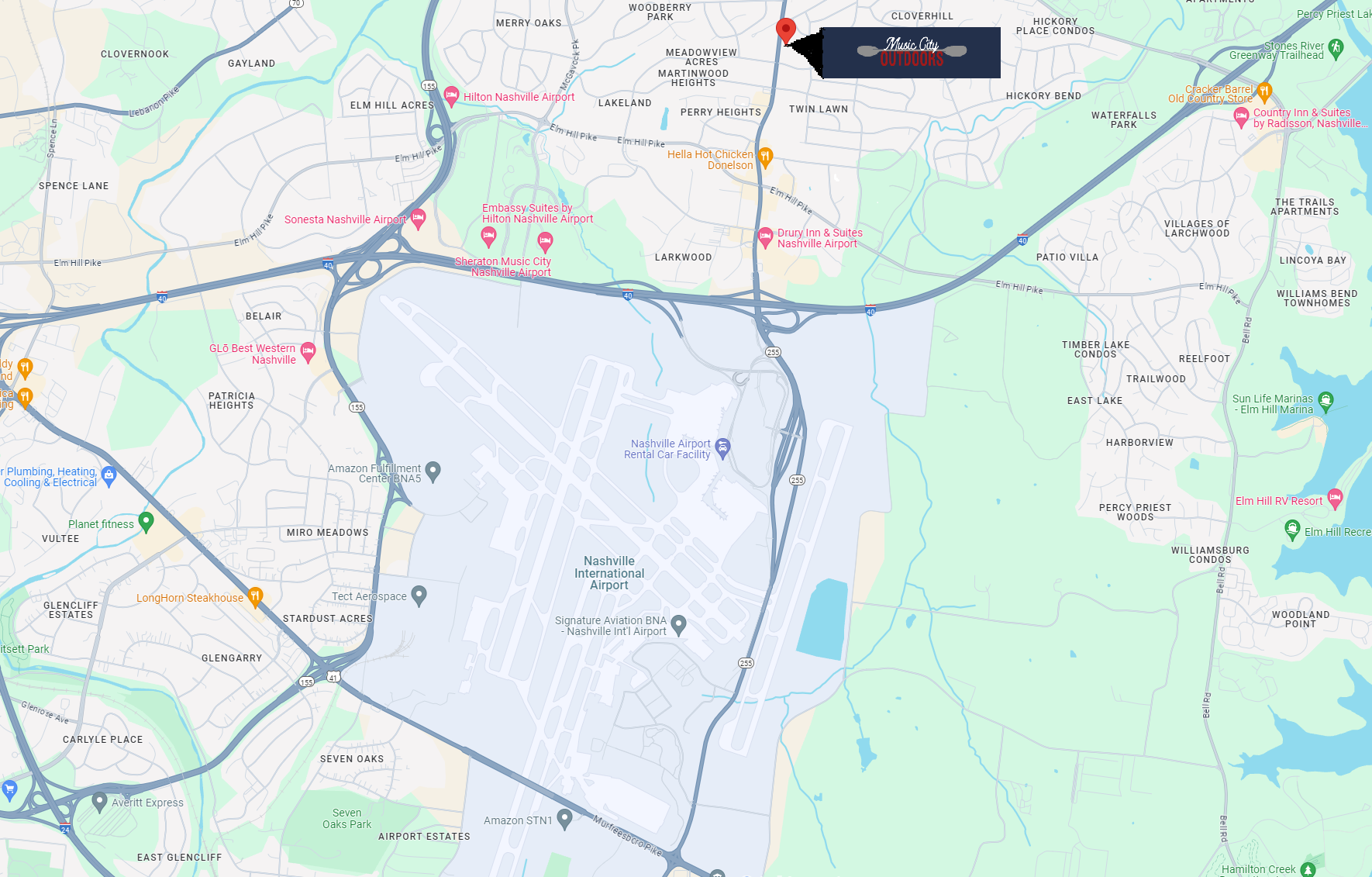Financing Options Instructions
We have a few options for financing purchases thru our site! Please refer to the financing providers sites for details about interest rates to see if you qualify.
Affirm
1. Sign Up or Log in at Affirm.com or the Affirm App
2. Click on "Card" option (On Desktop, located at the top as shown. On mobile app, "Card" is at the bottom navigation bar. For mobile web, look in the "hamburger" menu in top left)
Desktop:

Mobile App:

Mobile Web:

Mobile Web
3. Click on "Create a Card" and follow the prompts for your Virtual Card.

4. Make sure the Limit you select is enough to cover any taxes and fees. Anything left unused on your Affirm Virtual Card will be refunded to you.
5. Once card is created, return to MusicCityOutdoors.com and add desired products to your cart.
6. Select Check Out. Then enter Shipping and Billing Info, and use the information from your newly created Affirm Virtual Card.
7. Confirm your Purchase!
Shop Pay and PayPal
Simply Select "Shop Pay" or "PayPal" after adding items to your cart, and follow the prompts for financing options. To use PayPal financing, you must have a PayPal Line of Credit.